What to Do When Your Email Provider Suspends Your Account (Recovery & Alternatives)
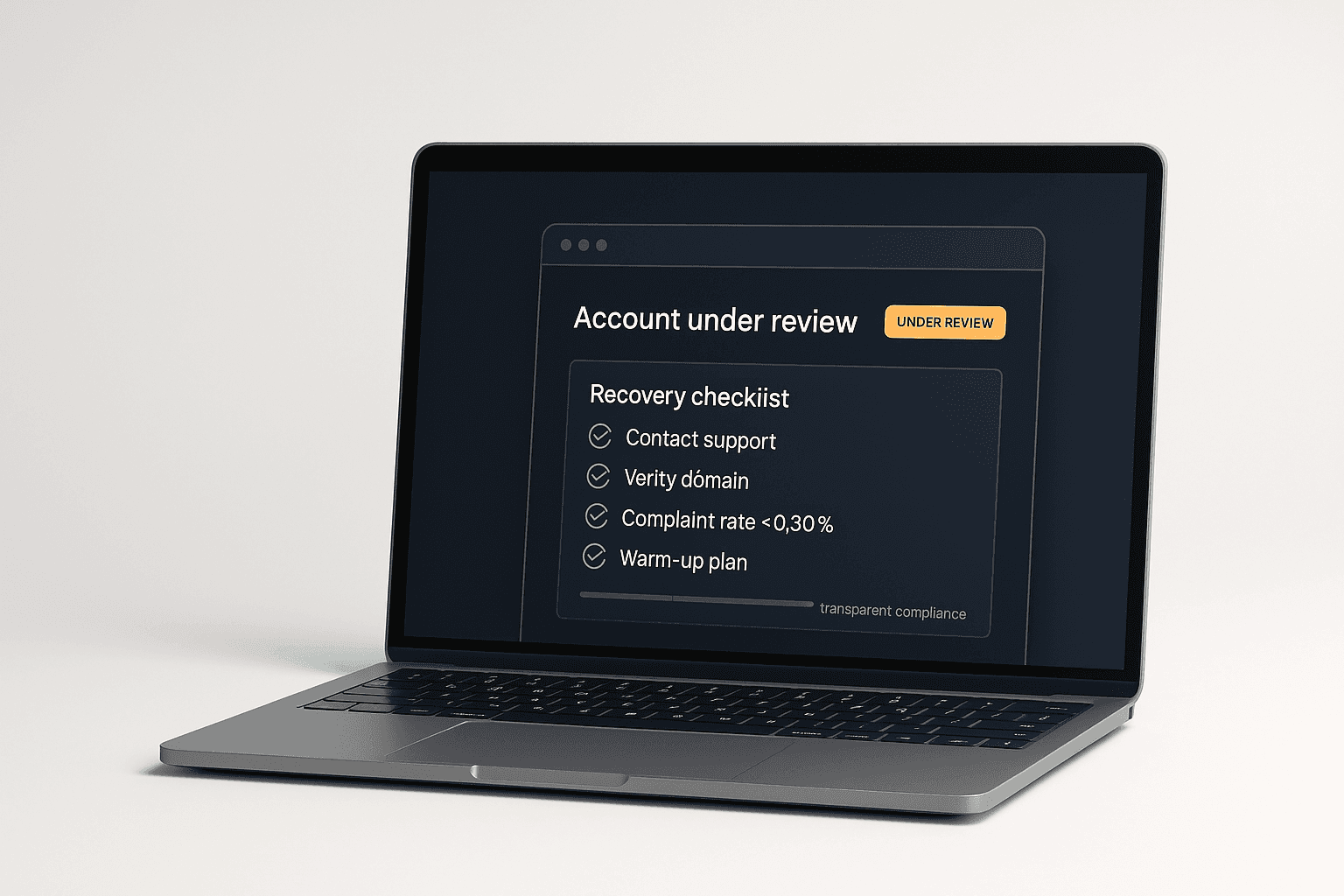
What to Do When Your Email Provider Suspends Your Account (Recovery & Alternatives)
The Shock of a Suspended Email Account
Imagine coming into work to find that your email provider has suspended your account without warning. One moment you're sending password resets and customer updates; the next, nothing. For a developer or CTO, this scenario is panic-inducing. Your app's emails are bouncing, users are frustrated, and you're left scrambling. If you've experienced a sudden "SendGrid account deactivated" incident or a "email provider suspended account" message, you are not alone - and it's not your fault. These blindsiding suspensions happen more often than you'd think, and to perfectly legitimate developers. In fact, new accounts on some services (especially SendGrid or Mailgun) are often flagged or shut down even when legitimate, with little explanation1. The shock quickly turns into frustration when you realize the impact is dire - your application can't send critical emails, and you have no clear recourse. As one user lamented, providers sometimes deactivate accounts without any notification or warning, then offer no help beyond suggesting you create a new account - showing "no regard for the user's existing data"2.
If this nightmare has happened to you, take a deep breath. It's a terrible experience, but there are steps you can take to recover and alternatives to consider so you're never in this position again. This guide will walk you through immediate recovery actions, explain why these suspensions happen (and why getting unsuspended can be painfully slow), share real developer stories of frustration, and help you evaluate better email service alternatives. By the end, you'll know how to protect your email sending and have options like Resend and FluxoMail on your radar - modern services that aim to prevent such fiascos. Let's turn this bad situation into a learning experience and get your emails flowing again.
Immediate Steps to Take When Your Email Provider Suspends Your Account
When you discover your email provider account is suspended, time is of the essence. Here's what to do immediately:
Confirm the Suspension and Check Emails: Make sure it's not a false alarm. Log in to your provider dashboard and look for any banners or notices. Check the admin email for any message from the provider (warnings, suspension notices, or "account under review" emails3). Providers like SendGrid typically send an email if your account is under review or deactivated - for example, an email might state your account is suspended for "security" or "compliance" reasons. Take note of any info provided. (Often, the explanations are cryptic, like "we are not able to provide the specifics of our vetting process"4, but any clue helps.)
Contact Support Immediately: Reach out to your provider's support ASAP. File a support ticket with a clear, professional description of the issue. If you have an account rep or are on a paid plan, use those channels or any available phone/live chat. Emphasize the urgency (e.g. "Production emails halted - account suspended without explanation"). Be polite but persistent. Unfortunately, many developers report that "support takes days...no answers"5 when these systems flag you, but starting the process sooner is better. If you're a paying customer, mention that - yet even some paying customers say "the support sometimes takes days to reply even though we spend $500 on them every month"6. Don't expect an instant fix, but get your case in their queue.
Back Up Critical Data (If Possible): While waiting, see if you still have access to your account data. Some providers suspend sending but still let you log in to view dashboards or download data. Export your email logs, contact lists, templates, and any analytics you can. This ensures you have records of what was sent and to whom - useful in diagnosing any root cause and also crucial if you need to migrate to a new service. If the UI is accessible, take screenshots of any error messages or notices for reference. In some reported cases, accounts were banned so fast that the user couldn't even log back in7. So if you can still access the account, grab what you need now, in case your access gets fully revoked.
Identify Possible Reasons Internally: Do a quick internal review with your team. Did anything change recently with your sending patterns or content? For example, did you send a significantly higher volume of emails in a short time? Did you import a new list of contacts? Deploy a new email template with keywords that might trigger spam filters? Knowing the potential trigger can help craft your response to support and avoid repeating the issue. (We'll cover common suspension triggers in the next section.) Jot down any findings - e.g., "We sent 5x our usual volume due to a one-day promotion" or "We started emailing a list of users who hadn't been contacted in a while". This info can be useful in appealing the suspension.
Communicate with Stakeholders: If this suspension affects your customers or internal systems, notify the relevant people. Update your team and management about the issue - transparency is better than silently failing to deliver emails. If user-facing emails (like sign-up confirmations or support responses) are impacted, consider putting a notice on your status page or alerting customer support teams. It's better for a user to know there's a temporary email outage than to leave them in the dark. Managing expectations can save your support team a lot of headaches while you fix the situation.
Mitigate User Impact: While working to restore your account, you may need a stopgap to keep critical emails flowing. Options include switching to a backup email service (if you have one set up), or temporarily routing email traffic through a secondary provider. Some teams keep an alternate SMTP service or API (like AWS SES, Mailgun, etc.) as a backup for emergencies. If you don't have one, you might consider quickly enabling a backup service's free tier - just be cautious not to run afoul of their policies as well (keep volume low and compliant). If only a specific subset of emails caused the suspension (say, a marketing campaign), pause those emails and continue with transactional emails if possible. The key is to limit downtime for important emails.
Document Everything: Keep a timeline of events - when you discovered the suspension, when you contacted support, any responses (or lack thereof), and actions you've taken. This not only helps you stay organized under stress, but also will be useful evidence if you need to escalate the issue or even consider switching providers and explaining to your stakeholders what happened. Documentation can also aid in post-mortem analysis once the dust settles.
Taking these steps can't guarantee an immediate fix (we've heard of cases where support doesn't reply for days), but it positions you as best as possible to recover. You'll have engaged the provider, protected your data, informed your team, and set up a workaround if needed. Now, while you wait for support, let's explore why this happened - and why it's such a common tale.
Why Do Email Providers Suspend Accounts?
Email service providers don't suspend accounts on a whim; there are usually specific (though sometimes opaque) triggers. Understanding these triggers can help you both prevent future issues and make sense of the current situation. Here are the most common reasons accounts get suspended or deactivated:
🚩 Suspicious Sending Patterns / "Unusual Activity": Sudden changes in your sending behavior can trip automated alarms. If your app usually sends 1,000 emails a day and suddenly blasts 100,000 in an hour, the provider's system might interpret it as a compromised account or spam attack. One G2 reviewer noted that "our app traffic tends to surge on one day each week ... which causes our emails to surge ... We have been with SendGrid for about 3 months and have now been suspended 4 times and each time they say it was a false suspension"8. In other words, their legitimate usage spikes were misclassified as threats. Anything from traffic spikes to a burst of emails to unverified addresses could flag as "unusual activity". Unfortunately, as that reviewer added, "there is zero support when the system automatically flags you", and each false alarm took days to resolve9.
❌ High Bounce or Spam Complaint Rates: Email providers closely monitor your email health metrics. If a large percentage of your emails are bouncing (invalid recipients) or if users mark your emails as spam, it's a red flag. Too many bounces/complaints in a short time can trigger an automated suspension to protect the provider's sending IP reputation. For instance, if you imported a stale email list and many addresses bounced, the system might think you're a spammer. Similarly, a spike in spam reports (even if unwarranted) will set off alarms. Providers have internal thresholds (often not disclosed) for acceptable bounce/spam rates. Exceeding them - even accidentally - can lead to a temporary pause or suspension of your sending privileges.
🔗 Content or Compliance Violations: Email providers often scan the content of messages for spam keywords or disallowed material. If your emails contain phrases or links that resemble phishing or spam content, automated filters may flag them. Additionally, providers enforce compliance with anti-spam laws (CAN-SPAM, GDPR, etc.). If you're sending marketing emails without proper unsubscribe links or to users who didn't opt-in, you could be in violation and get suspended. Sometimes even transactional emails can be mistaken for marketing if they look promotional. False positives happen here too - we've seen cases where benign content was misinterpreted by a filter. Unfortunately, the suspension notice usually won't tell you "it was because you said 'FREE!!!' three times" - it'll just say you violated some policy.
👥 Shared IP Reputation Issues: If you're on a shared IP pool (common on free or lower-tier plans of SendGrid, Mailgun, etc.), your sending IP is also used by many other customers. This has deliverability implications: "SendGrid's shared IP reputation issues" are a known headache10. If another customer on your IP sends spam and gets that IP blacklisted, your emails suffer or your account might get flagged by association. Some providers will suspend or throttle all accounts on an IP that's under investigation. From your perspective it feels random - you didn't do anything wrong - but you still get caught in the dragnet. This is an unfortunate downside of shared IPs. Reputable providers try to manage pools to avoid this, but it's not foolproof. (The alternative is a dedicated IP, but that usually costs extra and has its own challenges like warming up the IP.)
🆕 New Account Vetting (False Positives): Paradoxically, sometimes being new is enough to get flagged. Many providers have fraud detection and vetting processes for new sign-ups. If some algorithm thinks your account looks risky (maybe based on the domain, email content, or just the fact that you're new and sending "too much"), they might suspend or "hold" your account pending a manual review. Users have reported signing up for services like Twilio SendGrid and getting banned within minutes, before sending a single email7. One developer shared: "I activated 2FA... didn't even get to login once. It took less than 5 minutes for me to get banned... Imagine deploying a product and getting banned while your app is in production. They seem to ban people at will at any time. Totally unusable for a productive app"7. That user hadn't done anything except open an account and send a couple of test emails, yet the automated vetting shut them down. The rationale given? A boilerplate email about "stringent security measures" and a refusal to provide specifics411. In other words, guilty until proven innocent. This overzealous approach is a top complaint - legit businesses getting caught in the net meant for spammers. In fact, research found "overzealous account suspensions" to be the number one pain point driving users to switch providers12.
🔒 Security Concerns or Account Breach: In some cases, a suspension might occur if your account was genuinely compromised. For example, if a malicious actor somehow got your API key or login and started sending phishing emails through your account, the provider might suspend it to stop the abuse. An anecdote from Reddit showed a company where "someone was able to breach our account and sent out 600,000+ phishing emails before SendGrid did anything. When we run legitimate campaigns they disable our account within seconds."6. That highlights a double-edged sword: the provider missed the real breach until massive damage was done, but then aggressively shut down legit usage. Nonetheless, if you suspect any chance that your credentials were leaked or your account sending something you didn't initiate, change your API keys/passwords immediately and mention this to support. They might be more willing to restore an account if they know the spam came from a breach that you've since fixed (rotated keys, etc.).
💳 Billing or Inactivity Issues: Some providers will suspend or deactivate accounts for non-payment (e.g., your credit card on file expired) or prolonged inactivity (not sending any emails for months). For instance, SendGrid has an inactivity policy that, as one user described, led them to deactivate an account due to inactivity without notifying the user2. While billing issues are straightforward to resolve (update payment info), reactivation of an inactive account can be surprisingly difficult - sometimes they'll just force you to start a new account. Always check if there were any billing emails or if your account went dormant. However, in most "sudden suspension" cases, this is less likely the reason (you'd probably have seen warnings).
In summary, most suspensions boil down to providers trying to protect their own sending reputation and infrastructure, often via automated systems. The unfortunate reality is these systems cast a wide net and snare many legitimate senders as collateral damage. A Twilio SendGrid user summed it up: "They have devices to prevent mass spamming... However, despite normal use of the service, the account was arbitrarily temporarily suspended due to the company's policy, so email didn't work... very disappointing."13. The opacity of the process makes it worse - you rarely get a clear answer. As the canned response says, "we are not able to provide the specifics"4 of why you were flagged.
Knowing why it might have happened doesn't make it less frustrating, but it helps you tailor your next steps. If you suspect a particular cause (e.g. a spike in volume or a problematic email list), mention it in your support ticket along with reassurance that you've addressed it. Now, let's talk about that frustration - and why getting unsuspended can be an even bigger ordeal than the suspension itself.
When Support Falls Short: Real Frustrations from Developers
By now, you might be painfully aware that getting help from the provider can be the hardest part of an account suspension crisis. It's not just you - countless developers have voiced similar grievances. Let's look at what others have experienced, because it paints a clear picture of why so many are fed up and looking for alternatives.
"Zero support when the system flags you" - That's a direct quote from a reviewer about SendGrid9. Automated suspensions often leave you stuck waiting, because front-line support can be slow and scripted. One G2 reviewer recounted how their high-reputation account was falsely flagged multiple times and "there is no response for DAYS each time"9. Think about that: your production emails are down, you're telling your customers "sorry, email is temporarily unavailable," and you're just watching the clock tick, hoping support will eventually respond. For a mission-critical service, this lack of urgency is infuriating and damaging.
"Customer service is worst in class" - Many users feel the big email providers simply don't prioritize support. As one user vented, even at $500+ a month spend, "customer service is the worst in class"14. Another wrote: "Sendgrid has the most incompetent support I ever experienced!" and shared a story of a billing issue that took 6 weeks and 5 different support reps to resolve, with still no resolution in sight15. In a high-tech industry, that kind of support experience is archaic.
Opaque and Callous Responses: When you do get a reply, it often isn't helpful. Developers frequently receive canned responses or policy quotes. One Reddit user shared the actual email they got after being rejected during sign-up: it thanked them for their interest and then said "we regret to inform you... Ensuring the security of our platform is our top priority... we are not able to provide the specifics of our vetting process"4. In other words: "You're banned, we won't tell you why." To add insult to injury, that message had a helpdesk link that the user couldn't even access because their account was denied16. Talk about a dead end. Another user who faced an unexplained ban said the only follow-up they got was a suggestion to open a new account, with no regard for all the data and setup left behind2. This kind of brushoff feels like a slap in the face after you've invested time integrating their service.
Suspended for "False Flags" - again and again: Many devs report living in constant fear of the next suspension, because it happens repeatedly. "Constantly being suspended for false flags and getting support 3 business days later every time" is how one user described using SendGrid17. They acknowledged the API and features are fine when it works, but the reliability is shattered by these random clampdowns. If you're trying to run a business, this is untenable. You shouldn't have to wonder each week, "Will my email provider shut me down today?"
Timing couldn't be worse: Murphy's law dictates that suspensions happen at the worst times - say, right before a major product launch or marketing campaign. A company shared: "Our account has been disabled multiple times right before major email campaigns. They throw anything that happens at the feet of paying customers instead of looking at their own service's issues."6 In their case, a hacker abused their account massively yet went unnoticed, but their legitimate campaigns got insta-paused. It's as if the trust is so low that the system errs on the side of punishing the user rather than risking any bad email getting out.
Public Venting - a sign of widespread pain: The frustration is so high that threads on Reddit and other forums are filled with exasperated developers warning others. One Reddit post titled "DONT waste your time with SendGrid" garnered many horror stories. In that thread, someone quipped sarcastically that SendGrid might assume your business is something crazy like "North Korean CBD furry porn" as a joke, implying the algorithms are overly paranoid18. Humorous as that is, it underscores how baffling the suspensions feel to victims. Another user simply replied: "WORST"19 - sometimes one word says it all.
Trust Erosion: Ultimately, these experiences erode any trust you have in the provider. One user summed it up after being refused a new account for no stated reason: "We have no idea why... That causes concerns with the other applications already approved. We cannot trust this company... we are going to find a service we can depend on. I would not use SendGrid. Bad news."20. Trust is crucial - if you can't be sure the service will be there when you need it, you'll look elsewhere. Another commenter observed that some big providers "don't want your business until you become big. No risk, only reward with them"21 - meaning if you're a small startup, they might treat you as disposable. This feeling of being a small fish that's not worth genuine support is prompting developers to find more developer-focused alternatives.
The chorus of frustration is loud and clear. Poor support, lack of transparency, and unfair automated suspensions are leaving teams angry and helpless. As a developer or CTO, you deserve a service that treats you like a valued customer, not a potential criminal. The good news is that these pain points are well-known, and they're exactly what newer email services are trying to fix. So, what should you do after you've weathered this storm? Many developers in your shoes decide it's time to move on to a better provider. Next, we'll discuss what to look for in an email service alternative - one that won't leave you in the lurch.
What to Look For in an Email Service Alternative
After going through an ordeal with a suspended account, you're probably eager to find a more reliable email partner. But not all email service providers are the same - and switching is a project, so you want to choose wisely. Here are key things to look for when evaluating email service alternatives (especially with developers/CTOs in mind):
✔️ Deliverability Transparency and Trust: High inbox placement is the whole point of using an email provider, so deliverability is king. Look for a provider that is transparent about how they handle deliverability and compliance. Ideally, they should provide tools or dashboards for monitoring your sender reputation, bounce rates, and spam complaints in real time. Providers that offer features like deliverability alerts or insights give you visibility into issues before they escalate. Also check how they manage their IP pools - are the shared IPs well-managed with a good track record? Can they move you to a dedicated IP easily if you need one? As a baseline, any serious provider should maintain high inbox rates out-of-the-box. That means having built-in safeguards: proper support for SPF/DKIM, feedback loops with ISPs, suppression lists for bad addresses, etc.22. If a provider can articulate how they keep emails landing in inboxes (and how they deal with problems like blocklists or ISP throttling), that's a good sign. Essentially, you want a service that earns your trust by proactively preventing issues and by being upfront when issues occur. No more black boxes.
🐛 Real-Time Logging and Debugging: When something goes wrong (a bounce, a deferred email, a drop in open rates), developers need to diagnose it quickly. Your new provider should offer excellent logging and event tracking, ideally in real time. This means you can go into a dashboard or via API and see for each email whether it was delivered, bounced, opened, etc., with reasons for any failures. Some modern providers even have a "live log tail" or unified timeline view of every email's journey (from send request to delivery) to help you debug issues fast. In contrast, many legacy providers have sparse logs or delays in surfacing events, making debugging frustrating (e.g., digging through SendGrid's UI which might not clearly surface why an email went to spam23). A dev-first alternative will treat logs as a first-class feature: searchable, comprehensive, and retained for a reasonable period so you can analyze past incidents. Bonus points if the logs integrate with webhooks - so you can pipe events to your systems for custom monitoring.
🤖 Human-in-the-Loop for Compliance: After what you went through, this one is huge. You want a provider that doesn't rely solely on blunt automated systems to suspend accounts. Look for an alternative that has human oversight in their compliance process. For example, some newer providers promise that if your account triggers a spam/firewall rule, a human will review the situation or at least you'll get a chance to explain before a complete shutdown. Even better is if the provider gives you a way to preemptively validate your use case - e.g., during onboarding you can tell them what type of emails you'll be sending, so they're less likely to misjudge it. Basically, you want a provider that understands not every spike or odd pattern is malicious and is willing to work with you rather than immediately against you. Transparent communication is key: if something about your sending looks problematic, they should notify you or warn you rather than hitting the kill switch with no notice. When evaluating alternatives, ask or research: Do they have a history of overzealous suspensions? If you find multiple reviews saying "X provider banned me for no reason too," that service might not be much better. On the flip side, if a provider's selling point is "we won't shut you down without cause - we'll reach out first", that's a strong positive. One potential solution in this vein is a "human-in-the-loop compliance review" system, which has been suggested as a way to immediately differentiate a service in this space2425. In plain terms: people double-check what the bots flag.
💬 Responsive Support and SLAs: We all hope we won't need support often, but when you do (like in a suspension scenario), it should be fast and effective. Look for providers known for good support - check reviews specifically for mentions of support quality. Some smaller or more dev-focused companies boast that they have devs on their support team or offer Slack communities for support. You might also consider paid plans that guarantee a certain support response time (SLA) if email is critical for you. When you evaluate, try sending the sales or support team a question during your trial - see how they respond. You'll get a sense of whether they are knowledgeable and quick. A provider that offers live chat or a dedicated support engineer on higher plans might be worthwhile if uptime is mission-critical. The bottom line: you want to feel like the support team is on your side and will help resolve issues, rather than feeling like you're shouting into the void. Remember, many users will switch providers "just for better support"14 - it's that important.
💸 Fair, Predictable Pricing: Pricing matters - not just the dollar amount, but the structure and fairness. Some providers lure you with a free tier but then have steep cliffs or even surprise charges. Others might be cheap for low volumes but exponentially costly at scale. Look for transparent, pay-as-you-grow pricing without weird limitations. For example, does the provider charge extra for features like certain APIs or support? Is the free tier generous enough for you to test properly? Many developers prefer simple volume-based pricing (e.g., $X per Y emails)26 over complex tiered plans that bundle features you may not need. Also be cautious of providers that have a history of sudden price hikes - one review cited a 63% price increase after a service was acquired27 (that was about Postmark's acquisition). In contrast, some new providers like Resend advertise "simple pricing: transparent, volume-based" models26 which can be attractive. Predictability is key: you want to know that if your email volume doubles, you won't be hit with punitive pricing. Also, consider if they have a startup-friendly program or discounts if that applies. A fair pricing model also indirectly shows that the provider wants to grow with you, not gouge you.
🧑💻 Developer-First Integration Experience: Since you're likely the one integrating this service, the developer experience should be stellar. That means clear documentation, easy API references, and client libraries/SDKs for your programming language. A quickstart guide that gets you sending an email in minutes is a good sign. Modern email APIs like Resend have focused on simplicity - e.g., one user said "in a few steps I created an account and got the API key. It works great... easy to integrate"28. Also, check for features that matter to developers: do they support test/sandbox mode, API for retrieving logs, webhooks for events, etc. Another neat trend is integration with developer tools - for instance, Resend and some others let you build templates using frameworks like React Email (so you can code your emails as React components). This was highlighted as a plus in Resend's reviews - one developer liked the "React Email integration: building templates without the headaches of HTML table layouts"29. If you see features like that, it indicates the service is keeping up with modern dev workflows. Additionally, consider how the service fits into your stack: do they have native integrations or APIs for things like transactional vs marketing emails separately, or is it unified? Developer-first also means things like sensible API rate limits, clear error messages, and possibly open source libraries or examples you can refer to. Basically, the service should feel like it was built by people who have sent emails from code and know the pain points.
📊 Unified Platform (Optional Consideration): Depending on your needs, you might value an all-in-one platform that handles both transactional emails (API-driven, like your app notifications) and marketing emails (newsletters, campaigns) in one place. Some older providers like SendGrid offer both, but many teams end up using separate tools (e.g., SendGrid for transactional and Mailchimp for marketing) because of specialization. However, newer solutions are trying to unify these use cases with a single platform that can do both well. The advantage is fewer tools to manage, one source of truth for all contacts and logs, and consistent compliance (e.g., a unified suppression list). If this matters to you, look for mentions of unified audiences or multi-use capabilities. Just ensure that in being "all-in-one" the provider doesn't compromise on the core features you need. Some services excel at transactional but have weak campaign builders, or vice versa. But some startups and SMBs love the convenience of one platform for everything. It's worth evaluating if an alternative provider can meet your needs on both fronts, or if you're okay using it alongside another tool.
In short, choose a provider that aligns with your priorities. If you've been burned by opaque suspensions, then transparency and support will be top of your list. If you struggled to debug issues, then logging and deliverability insights are key. And if cost was an issue, find one with straightforward pricing. The good news is there are providers out there built with these principles in mind. Let's briefly look at how a newer player like Resend compares to an incumbent like SendGrid on these points, and then we'll introduce another emerging alternative, FluxoMail, that aims to check all these boxes.
SendGrid vs Resend: How Do They Stack Up?
Two names that often come up in discussions of email API providers are SendGrid (the incumbent giant, now part of Twilio) and Resend (a newer developer-focused service). If you're weighing whether to switch from SendGrid to Resend (or another alternative), here's a quick comparison on the key fronts we discussed:
Deliverability & Reputation: SendGrid certainly has the infrastructure and scale, but many smaller customers end up on shared IP pools where deliverability can be hit-or-miss. It's not uncommon to hear about inconsistent inbox placement with SendGrid's shared IPs10 - sometimes great, other times emails mysteriously go to spam due to the behavior of others on your IP. SendGrid does offer dedicated IPs (at added cost) and tools like suppression management, but the onus is largely on you to monitor and request help. Resend, on the other hand, being newer, emphasizes deliverability from the get-go. Users have praised Resend's "robust deliverability features" including easy DNS (SPF/DKIM) setup and clear domain reputation monitoring30. Resend also recently launched Deliverability Insights for all users31, aiming to surface issues proactively. While Resend might have a smaller sending infrastructure, they seem to focus on keeping their IPs "pristine" and helping developers achieve good inbox rates without needing an email ops PhD. So on transparency and guidance, Resend often wins - it's built to reassure developers about deliverability, whereas SendGrid can feel like a black box unless you're a big client.
Logs & Debugging: Both SendGrid and Resend offer event webhooks and an activity feed of messages. The difference is in usability. SendGrid's interface for activity logs exists, but some devs find it lacking real-time feel and not very searchable, especially at scale or when you need to troubleshoot fast. In contrast, Resend's ethos is "for developers" - their API and dashboard expose message status clearly, and developers report that integrating webhooks for delivered/opened events is straightforward32. Also, as mentioned, Resend integrates with developer logging tools (one user tracks Resend events in their own system via Segment + LogSnag32). So, for real-time observability, Resend has an edge with simplicity and modern integrations. If SendGrid's logging felt like digging through a haystack, you might appreciate Resend's cleaner approach.
Compliance & Suspensions: This is where SendGrid has a tarnished reputation. As we've seen, automated compliance bots at SendGrid can be overzealous, and support resolution is slow18. Resend, being newer, doesn't yet have a lot of public complaints in this area - which could mean they either handle compliance more gracefully or simply that their user base (often developers from the Hacker News/Indie Hacker crowd) skews towards legit senders. It's anecdotal, but some devs who got banned by SendGrid have moved to Resend and not reported the same issues. Resend's smaller scale might allow them to manually vet accounts or respond faster. We saw one Reddit commenter say, after a near-instant SendGrid ban, "Guess I'll go with Resend or some self-hosted SMTP"33 - implying that Resend is seen as a refuge for those burned by SendGrid. While no provider is immune to having to suspend actual spammers, Resend's public messaging is about being dev-friendly, and so far we haven't seen horror stories of random Resend bans. Still, it's wise to read their terms to ensure your use case fits, but overall Resend likely feels safer in this regard to many devs right now.
Support & Community: Twilio SendGrid's support, as discussed, is a sore point for many. Unless you have a high-tier plan, you might be waiting a while for responses. Twilio has tried to improve documentation and self-help resources, but getting a human on the line is tough. Resend, as a young company, is known to be quite responsive - their team is active on Twitter and community forums. They might not have 24/7 phone support, but the turnaround and willingness to help (often by the engineers themselves) tends to be better in a smaller company hungry to please users. If having an empathetic ear matters, Resend likely won't leave you feeling ignored. Plus, their documentation is very straightforward, which reduces how often you even need to reach support.
Features & Integrations: SendGrid is feature-rich - it has email templates, marketing campaign tools, A/B testing, and a lot of bells and whistles built over the years (though some say the UI for these is clunky or outdated). Resend started focused purely on transactional email (send via API, and they'll handle delivery). It recently added a broadcast feature (so you can send newsletters via a simple editor)34, and it supports templates via code (like React Email). However, Resend might not have all the advanced marketing automation features or drag-and-drop editors that a larger service or a dedicated marketing platform has. If you just need an email API for app emails, Resend covers everything essential with a cleaner interface. But if you were also relying on SendGrid for, say, complex marketing workflows or contact management, Resend's feature set could feel spartan. That said, many devs consider "less is more" - fewer things to break, fewer confusing settings. And Resend is actively adding features (while staying simple). So consider what you actually need. For core email sending functionality, both are solid, but Resend stays out of your way with minimal fuss. For extra marketing features, you might supplement Resend with another tool, or look at alternatives like Customer.io, etc.
Pricing: SendGrid's pricing has a free tier (usually 100 emails/day or similar for free) and then paid plans that scale with volume and features. It can be pretty cost-effective at moderate scale, but some users find the Twilio pricing structure a bit confusing post-acquisition. Resend's pricing is very straightforward: for example, at one point it was roughly $20/month for 50k emails (and a free tier of a few thousand emails) according to user feedback35. That's competitive and flat. Resend doesn't charge extra for things like templating or API usage beyond the emails sent. If cost is a big factor and you send large volumes, you might also compare with services like Amazon SES (dirt cheap on a per-email basis, but very DIY). Resend sits in between - easier than SES, cheaper than SendGrid at certain volumes. Always run your own numbers, but Resend's transparent pricing is a breath of fresh air if you dislike surprises. Also, Resend's free tier (3,000 emails/month at last check)3627 lets you test it thoroughly without paying - a nice perk for devs.
In summary, SendGrid offers power and legacy reliability, but with that comes bureaucracy and some antiquated pain points. Resend offers simplicity and developer-centric design, but with a newer product that's still growing its feature set. If your priority is to avoid ever dealing with another unexplained suspension or support nightmare, Resend (or similar dev-focused alternatives) are very attractive. Many developers switch to Resend purely for peace of mind and a better developer experience, even if SendGrid technically could do more on paper. It's telling that in forums, when someone complains about SendGrid, the chorus of replies often includes: "have you tried Resend? It's so much nicer."
Of course, Resend isn't the only alternative out there. The key is to choose a service that aligns with what matters to you - whether that's deliverability, support, features, or cost. Next, we'll introduce FluxoMail, a new entrant that is positioning itself as a solution to all these common problems. FluxoMail is built specifically to address the pain points we've discussed, from suspensions to support to logging. Let's see how it stacks up and why it might be the right choice for developers and CTOs fed up with the status quo.
Introducing FluxoMail: Built to Avoid These Pitfalls
After dealing with the stress of a suspended account, you're probably yearning for an email provider that just works - one that values your business, provides transparency, and saves you from ever having to relive this nightmare. FluxoMail is a new developer-first email platform that was literally designed in response to the kinds of horror stories we've covered. (Full disclosure: as a new service, FluxoMail might not have the household name recognition of SendGrid yet, but it's built by folks who have felt these same pains and decided to create something better.) Here's what FluxoMail brings to the table:
🚀 Instant API Setup and Onboarding: FluxoMail emphasizes a frictionless setup - you can sign up and get an API key to start sending emails within minutes, without jumping through unnecessary hoops. The onboarding is designed to be developer-friendly (no lengthy sales forms or waiting for approval in most cases). Copy your API key, follow the clear docs, and you're sending. Essentially, it offers the quick time-to-value that developers love: "copy-paste code, instant API keys" kind of experience37. By making onboarding smooth, FluxoMail ensures that legitimate developers aren't deterred or, worse, wrongly filtered out by some bot. Of course, security checks are there, but they're smarter and more nuanced (FluxoMail uses a "smarter fraud detection with human review" approach24). You won't find your new account inexplicably banned five minutes after signup - if something needs verification, a human from the team will reach out and work with you, rather than slamming the door. The philosophy is to welcome developers, not distrust them by default.
🛡️ Deliverability Autopilot: Deliverability is a core focus for FluxoMail. One of its flagship features is what they call Deliverability Autopilot38. In practice, this means the platform helps manage all those behind-the-scenes factors that get your emails to the inbox. For example, FluxoMail automates things like DNS setup (SPF, DKIM, DMARC) and monitors your domain/IP reputation continuously. It's like having a deliverability engineer on duty for you. If you're a busy dev or CTO, you probably don't want to spend hours fine-tuning email settings or using external tools to see if you're on a blacklist. Deliverability Autopilot aims to handle that: it will guide you through optimal setup (kind of a wizard to ensure your authentication is correct) and then keep watch. If there's an issue - say your domain's being spoofed or an IP got listed - it will alert you and even take action (like shifting you to a new IP or adjusting send rate) to protect your sender reputation. The goal is to eliminate the deliverability uncertainty that many users feel is underserved by incumbents39. Instead of guessing why your open rates dropped, you'll have a system that surfaces the info. This also ties back into avoiding suspensions: by keeping your sending "healthy" and compliant automatically, the chance of tripping a wire is much lower. It's a proactive approach versus the reactive stance of older providers.
🔎 Unified, Real-Time Logs (Developer Observability): Remember the wish for a single, unified console where you can see everything that's happening with your emails in real time? FluxoMail delivers exactly that. They provide **live timelines for **every send, showing you events like sent → delivered, or bounced → then retried, etc., in a chronological view4041. It's essentially developer-grade observability for email. Whether it's a transactional email or a bulk campaign, you can pull up an email's timeline and immediately spot where things went wrong (or confirm it went right). All the logs, events, and even content is unified in one place - no more jumping between an "activity feed" and a separate "campaign report" and piecing things together. FluxoMail's unified logs also make it easy to search for a specific email or user and see all emails related to them, which is great for debugging customer issues ("Did user X get their verification email? Ah, it bounced due to a typo in the address."). In addition, FluxoMail provides real-time webhooks so you can sync events to your systems, and even a debugging console to replay or simulate sends in a test mode. This focus on observability is a direct answer to the problem that "developers want to know exactly what's happening with their emails" and find it underserved by existing tools42. With FluxoMail, if something ever does go wrong, you'll have the data at your fingertips to diagnose it without waiting on support.
🙋 Human-Centric Compliance & Support: FluxoMail's team is keenly aware of the "overzealous suspension" plague and have engineered both technical and policy solutions to avoid it. First, any time a compliance rule is triggered (say a high bounce rate or a suspicious pattern), it's flagged for a human review before any drastic action. That means no automated system will outright ban you without a person looking at context. If there's an issue, you'll get a courteous heads-up from the FluxoMail support team, asking about the situation. They work with you to fix things (maybe you need to clean your list or adjust your content), rather than unilaterally shutting you down43. This is a huge differentiator. It stems from the recognition that "users fear being shut down with no recourse"44 and that it's a top reason people left other providers. FluxoMail wants to earn user trust through transparent, fair policies45, and this is how they do it. Moreover, their support is designed to be fast and technically competent46. They offer real-time channels (like chat or Slack support on higher plans47) and aim to have an engineer or deliverability expert available when you have a crisis. The support ethos is "no issue is too small," contrasting with the dismissive treatment many have felt elsewhere. FluxoMail also builds some support into the product - for example, real-time alerts and clear error messages, so you might not even need to contact support for common issues because the app already tells you what's wrong (and perhaps how to fix it).
🛠️ Migration Toolkit: One practical barrier to switching email providers is migration hassle - moving your templates, contacts, and integrations over. FluxoMail has acknowledged this and provides a Migration Toolkit to ease the process. For instance, they have one-click importers for major services: you can import your SendGrid templates or contact lists directly into FluxoMail4849. They also support exporting data in common formats, and have guides for replacing SendGrid's API with FluxoMail's with minimal code changes (they've tried to make their API endpoints and payloads familiar). The idea is to make "switching without the stitch" possible - so you don't have to rebuild everything from scratch if you decide to move50. This is a big win for saving developer time and giving peace of mind that you can try FluxoMail without burning bridges; if it's not for you, you still have your data and can go elsewhere, but if it is, they'll handle the heavy lifting to get you fully migrated. As one user's research suggested, just providing an easy way to migrate from SendGrid or Mailchimp can be a growth driver48 - FluxoMail seems to understand that and wants to remove any reason you'd hesitate to switch.
📊 Unified Platform for All Email Needs: FluxoMail is positioned as an all-in-one platform for both transactional and marketing emails. Unlike some dev-centric services that do only transactional, FluxoMail lets you run your newsletter or drip campaigns in the same system as your password resets and receipts. They unify contacts and preferences with features like a built-in Preferences API / one-click unsubscribe management5152, so compliance for bulk emails is handled. They also have an AI-powered Journey Builder on the roadmap (or already, depending on when you read this) for creating multi-step campaigns easily42. The key benefit here is convenience - you don't need separate tools for different email types, which particularly appeals to startups (fewer vendor contracts, one learning curve). And because it's unified, the logs and guardrails cover everything - for example, FluxoMail can ensure that a bulk campaign doesn't accidentally send to someone who just unsubscribed via a transactional email link, etc., maintaining consistency. If you're a technical lead who likes the idea of streamlining your stack, this unified approach is enticing. At the same time, if you only care about transactional, FluxoMail can be used just for that - you're not forced to use the marketing side. But it's nice to know the capability is there to grow into.
🤝 EU-Friendly and Data Compliance: This might not have been on your original wish list, but worth mentioning: FluxoMail is built with EU data privacy in mind (the founders emphasize being EU-friendly with clear data residency options53). If your company cares about GDPR compliance and data locality, that's another plus. Many legacy providers are US-based and have more complex GDPR postures. FluxoMail promises reduced data transfer risk and servers in EU regions for EU customers. So it's modern in that regard too - aligning with today's compliance needs out of the box.
💰 Fair Pricing & Free Tier: FluxoMail offers predictable pricing with simple tiers and clear per-email costs54. No surprise bills or sudden changes - their pricing page explicitly says "scale without surprise bills or gotchas"54. They have a free tier (so you can kick the tires), a reasonably priced "Pro" tier for production use, and higher tiers for scale or enterprise with things like dedicated support. The pricing is designed to be competitive with others like SendGrid/Resend while offering more value in support and features. And importantly, no punitive limits - for example, they won't suddenly cap your sending or charge overages 10x higher; they'll communicate as you approach limits and work with you to upgrade smoothly. This kind of pricing transparency is part of building trust, and FluxoMail seems to get that. In essence, they want you to focus on sending great emails, not watching your bill like a hawk each month.
In a nutshell, FluxoMail is aiming to be the kind of email provider that they themselves wished for when dealing with others. It's built around solving the exact pain points we discussed:
Overzealous suspensions? -> FluxoMail uses smarter detection + human review to prevent false alarms24.
Poor support? -> FluxoMail invests in quick, helpful support and even in-app guidance55.
Deliverability fears? -> FluxoMail's Deliverability Autopilot and insights have you covered38.
Cumbersome debugging? -> FluxoMail's unified logs and live timelines make it easy4041.
Switching costs? -> FluxoMail's migration toolkit reduces that friction50.
All while providing an experience that's empathetic to developers and CTOs who just want reliable email. The tone from FluxoMail is "we've got your back, and we'll help you succeed", rather than the old "you're lucky to be allowed on our platform" vibe you might get elsewhere20.
Conclusion: Regaining Confidence in Your Email Infrastructure
Having your email provider suspend your account is a nightmare scenario - one that no developer or CTO wants to repeat. The immediate recovery steps we discussed can help you triage the situation, but the bigger lesson is about choosing the right partner for the future. You deserve an email service that is reliable, transparent, and supportive. The frustration and helplessness you felt with a provider like SendGrid (with its opaque compliance bots and sluggish support) do not have to be the norm.
Remember that you're not alone - many in the tech community have gone through this and migrated to better solutions. Whether you consider Resend for its developer-friendly approach or explore FluxoMail for an all-around solution that specifically addresses suspension woes, the power is in your hands to ensure "email provider suspended account" is a Google search you'll never have to do at 3 AM again.
In the end, the goal is simple: more inbox, fewer incidents. Your emails should land in user inboxes consistently, and your provider should have your back, not stab you in the back. The trust between you and your email platform is crucial - it's infrastructure, after all. If you're currently in SendGrid exile or reeling from a deactivation, it might be the perfect time to test the waters elsewhere. Take advantage of free tiers to pilot alternatives, compare the experience, and see the difference in support responsiveness and tooling.
FluxoMail, in particular, offers a fresh start with a platform built on understanding developers' needs and pains. It provides the peace of mind that comes from knowing exactly what's happening with your emails and the assurance that there's a helpful human a call or click away if things go awry. The tone isn't "too good to be true" - it's practical and engineered to prevent common failures. If you're intrigued, you can explore FluxoMail (they have documentation and sandbox environments to play with). Migrating your email service might seem daunting, but given the stakes - your app's ability to communicate - it's worth it. Plus, with tools to migrate and support to guide you, it's far easier than dealing with another surprise suspension.
Call to Action: Don't wait for another crisis. Take control of your email infrastructure. Whether that means hardening your current setup or making the leap to a new provider, your team and users will thank you for it. If you're seeking a provider that genuinely empathizes with developers and CTOs, puts deliverability on autopilot, and has guardrails instead of roadblocks, give FluxoMail a look. At the very least, you'll learn how a modern email platform operates - and you might just find the trustworthy email partner you've been looking for. Your emails deserve to be treated with the same care you put into writing your code. Here's to never having an account suspension ruin your day (or week) again! 🎉
Sources
- [1] Customer Email Platform Pain Points & Opportunities.pdf
- [2] DONT waste your time with SendGrid : r/SaaS
- [3] Account Under Review - SendGrid Support
- [4] DONT waste your time with SendGrid : r/SaaS
- [5] Customer Email Platform Pain Points & Opportunities.pdf
- [6] DONT waste your time with SendGrid : r/SaaS
- [7] DONT waste your time with SendGrid : r/SaaS
- [8] AWS Marketplace: Twilio SendGrid Email Reviews
- [9] AWS Marketplace: Twilio SendGrid Email Reviews
- [10] Customer Email Platform Pain Points & Opportunities.pdf
- [11] DONT waste your time with SendGrid : r/SaaS
- [12] Customer Email Platform Pain Points & Opportunities.pdf
- [13] AWS Marketplace: Twilio SendGrid Email Reviews
- [14] Customer Email Platform Pain Points & Opportunities.pdf
- [15] DONT waste your time with SendGrid : r/SaaS
- [16] DONT waste your time with SendGrid : r/SaaS
- [17] AWS Marketplace: Twilio SendGrid Email Reviews
- [18] DONT waste your time with SendGrid : r/SaaS
- [19] DONT waste your time with SendGrid : r/SaaS
- [20] DONT waste your time with SendGrid : r/SaaS
- [21] DONT waste your time with SendGrid : r/SaaS
- [22] Customer Email Platform Pain Points & Opportunities.pdf
- [23] Customer Email Platform Pain Points & Opportunities.pdf
- [24] Customer Email Platform Pain Points & Opportunities.pdf
- [25] Customer Email Platform Pain Points & Opportunities.pdf
- [26] Customer Email Platform Pain Points & Opportunities.pdf
- [27] Customer Email Platform Pain Points & Opportunities.pdf
- [28] AWS Marketplace: Twilio SendGrid Email Reviews
- [29] Customer Email Platform Pain Points & Opportunities.pdf
- [30] Customer Email Platform Pain Points & Opportunities.pdf
- [31] Changelog - Resend
- [32] Resend · Email for developers
- [33] DONT waste your time with SendGrid : r/SaaS
- [34] Broadcasts · Send emails without code - Resend
- [35] DONT waste your time with SendGrid : r/SaaS
- [36] Customer Email Platform Pain Points & Opportunities.pdf
- [37] Customer Email Platform Pain Points & Opportunities.pdf
- [38] Long-Term Blog & Content Strategy for an AI-Powered Customer Email Platform.pdf
- [39] Customer Email Platform Pain Points & Opportunities.pdf
- [40] FluxoMail
- [41] FluxoMail
- [42] Long-Term Blog & Content Strategy for an AI-Powered Customer Email Platform.pdf
- [43] Customer Email Platform Pain Points & Opportunities.pdf
- [44] Customer Email Platform Pain Points & Opportunities.pdf
- [45] Customer Email Platform Pain Points & Opportunities.pdf
- [46] Customer Email Platform Pain Points & Opportunities.pdf
- [47] FluxoMail
- [48] Customer Email Platform Pain Points & Opportunities.pdf
- [49] Customer Email Platform Pain Points & Opportunities.pdf
- [50] Customer Email Platform Pain Points & Opportunities.pdf
- [51] FluxoMail
- [52] FluxoMail
- [53] FluxoMail
- [54] FluxoMail
- [55] Customer Email Platform Pain Points & Opportunities.pdf